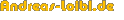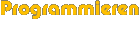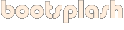
English version of "scripts/install-bootsplash-acritox.sh".
(click here for the German version)
(click here for the German version)
Description
install-bootsplash-acritox.sh automatically installs a bootsplash. It works with latest Kanotix (2005-04 and newer)!Screenshots
for those people who don't even know what a boosplash is ;-)


Installation/Usage
Do the following as root:
su (password) cd /usr/local/bin wget -N http://www.andreas-loibl.de/linux/scripte/install-bootsplash-acritox/install-bootsplash-acritox.sh chmod +x install-bootsplash-acritox.sh install-bootsplash-acritox.sh Then the bootsplash (default-theme: Kanotix) will be installed with default-settings (adapted for Kanotix). The bootsplash-resolution will be set to 1024x786 (default), if you wish to change this do the following:su (password) dpkg-reconfigure bootsplash (answer all questions with the default value, just change the desired resolution) install-bootsplash-acritox.shAfter that you can test your new bootplash by rebooting. If everything works well you could also install other bootsplash-themes:
su (password) apt-get install bootsplash-theme-THEMENAME (e.g. bootsplash-theme-debian-tux) dpkg-reconfigure bootsplash (select the desired theme and answer all the other questions with the default value) install-bootsplash-acritox.shDo a reboot and the new one should be used.
If you are looking for themes, here you find screenshots of all available bootsplash-themes: http://www.bootsplash.de/files/themes/screenshots/
Uninstallation
Do the following as root:
Note: The script doesn't warn you, it removes the bootsplash and all the installed themes directly. So think before you type ;-)
su (password) install-bootsplash-acritox.sh uninstall # if you want to remove the script itself: rm /usr/local/bin/install-bootsplash-acritox.sh